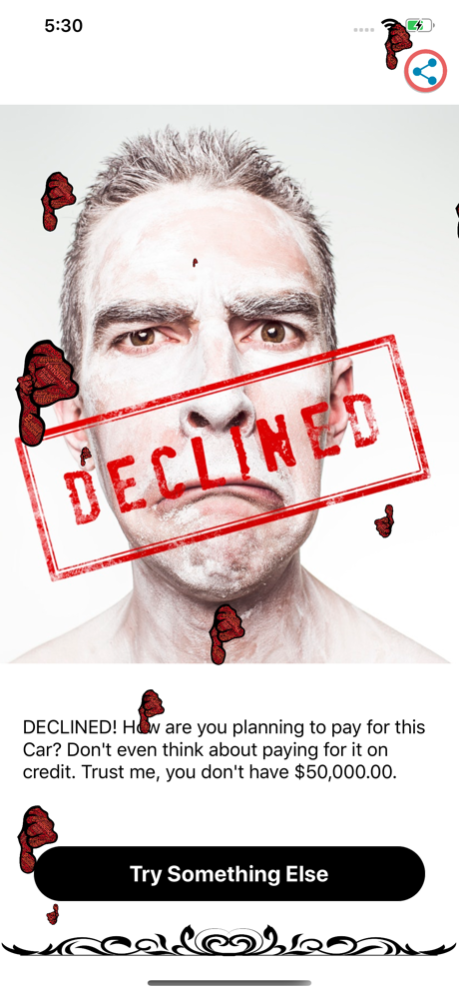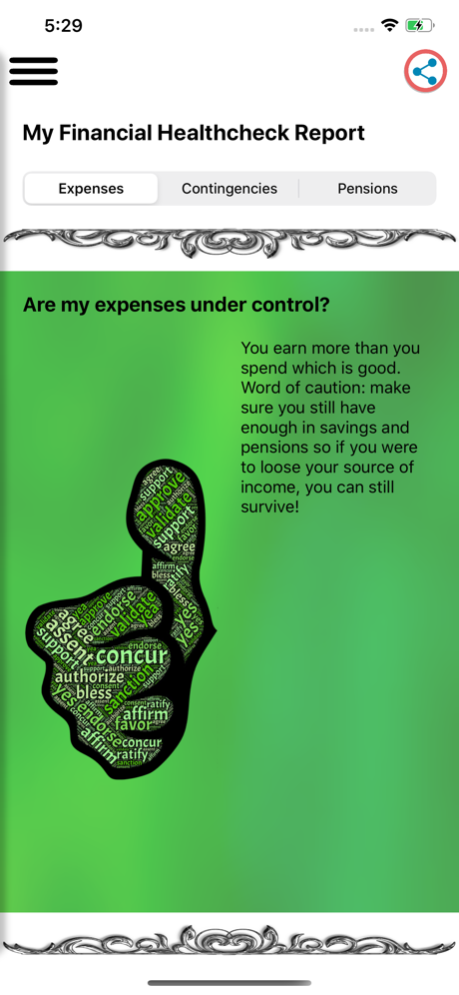Can I Afford? 4.1
Continue to app
Paid Version
Publisher Description
Measure your financial health
Ever wondered whether you can really afford that new purchase you have always wanted? This app looks at your finances to come up with an answer.
Three mini-apps are included within this single app...
(APP 1) Can I Afford It: Enter the cost of what you are looking to buy and this app will apply complex algorithms to analyse your finances and come up with an APPROVED or DENIED decision.
(APP 2) Financial Health: The app scrutinises your finances to assess whether your lifestyle is sustainable. It does that through three lenses... whether your expenses are under control; whether you have saved enough for a rainy day; whether you have saved enough for retirement.
(APP 3) Predictor: Ever wonder when you will become a millionaire or a billionaire? This app will tell you exactly that. It tells you your current net worth and based on your income and expenses, when you are likely to reach your target and how old you will be then.
You can also share your results on social media.
DISCLAIMER: Use this app as only a guide. Always seek professional advice from a financial planner when making significant financial decisions.
Aug 14, 2022
Version 4.1
Enhancements to the algorithm and fixed user interface bugs
About Can I Afford?
Can I Afford? is a paid app for iOS published in the Accounting & Finance list of apps, part of Business.
The company that develops Can I Afford? is Karan Kumar. The latest version released by its developer is 4.1.
To install Can I Afford? on your iOS device, just click the green Continue To App button above to start the installation process. The app is listed on our website since 2022-08-14 and was downloaded 0 times. We have already checked if the download link is safe, however for your own protection we recommend that you scan the downloaded app with your antivirus. Your antivirus may detect the Can I Afford? as malware if the download link is broken.
How to install Can I Afford? on your iOS device:
- Click on the Continue To App button on our website. This will redirect you to the App Store.
- Once the Can I Afford? is shown in the iTunes listing of your iOS device, you can start its download and installation. Tap on the GET button to the right of the app to start downloading it.
- If you are not logged-in the iOS appstore app, you'll be prompted for your your Apple ID and/or password.
- After Can I Afford? is downloaded, you'll see an INSTALL button to the right. Tap on it to start the actual installation of the iOS app.
- Once installation is finished you can tap on the OPEN button to start it. Its icon will also be added to your device home screen.